Talk about a timely topic for a blog post! Here's a little tip for those of you using CRM's service scheduling engine. If a user is going to be on vacation and wants to make sure other people can't schedule service activities for him while he is gone, he can go to his user record in CRM (Settings > Business Unit > Users) and select the Work Hours link on the left.
(If you haven't already done so, you can set up your normal working hours here as well, which will alert people when they try to schedule activities outside your normal working hours.)
Once you are looking at the Work Hours calendar, click the Set Up button and select "Time Off." This opens a little window where you can type in the reason, start and end times, and duration.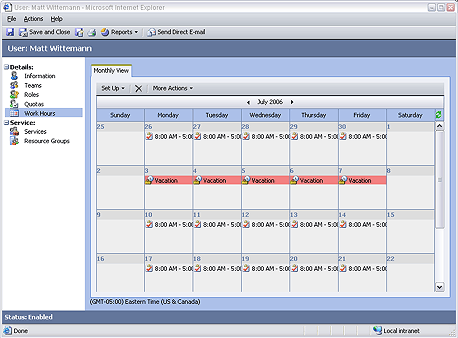
Now, when someone tries to schedule a service activity for you during this time, they will get an alert that there is a conflict.
It would be nice, however, if Microsoft would figure out a way to unify all of these little calendars and scheduling tools. Right now, you can use your Outlook calendar, CRM calendar, CRM Service Calendar, and CRM User Work Hours calendar, and while there is some overlap/synchronization, it is not always intuitive. There's a good topic for another post: maybe I will do a little diagram of the calendars and show where they overlap and work together, and where they don't. Maybe I'll do that while I'm on vacation... ;-)
5.18.2006
Scheduling Vacation Time In CRM
Posted by
Matt Wittemann
Subscribe to:
Post Comments (Atom)



2 comments:
Using your vacation to create a CRM solution for tracking vacation schedules. Now that's scary. ;o)
Yeah, my wife could share some stories about me obsessing over CRM when I shouldn't be!
Post a Comment