Under the heading of "I think this is unsupported, but it works and is easy to undo if necessary" comes the following entry on adding a timestamp button to an activity form.
Someone wanted a way to put a date and time stamp in the description field of a Task activity so they could track when they started working on the task and when they stopped. This way, if they worked on the task multiple times they would have an easy way to see how much time they spent on the various parts of the task.
So, in the isv.config.xml file on the CRM server, I added the following bit of code between the Entities tags:
<Entity name="task">
<ToolBar ValidForCreate="0"
ValidForUpdate="1">
<Button ToolTip="Start Time"
Icon="/_imgs/clock_add.gif" Title="Start Time"
JavaScript="crmForm.all.description.DataValue+='\nSTART TIME:
'+Date() +'\n'" />
<Button ToolTip="End Time"
Icon="/_imgs/clock_add.gif" Title="End Time"
JavaScript="crmForm.all.description.DataValue+='\nEND TIME:
'+Date() +'\n'" />
</ToolBar>
</Entity>
And here's what it looks like:
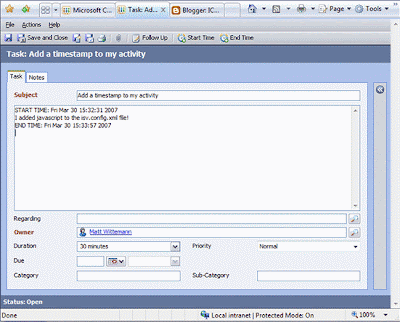
6 comments:
Matt,
Looks like a supported extension to me.
Pretty neat too.
Mitch
Hi!
My name is Alex and I am a begginer in MS CRM. I was wondering if there is any possibility to record the duration spent between opening and closing a Phone Call. I thought of 2 possibilities, either a counter could be implemented in the form or 2 fields Start Time and End Time that would autofill on load and on save (close?).
If you can give me any tips I would be grateful.
Hi!
My name is Alex and I am a begginer in MS CRM. I was wondering if there is any possibility to record the duration spent between opening and closing a Phone Call. I thought of 2 possibilities, either a counter could be implemented in the form or 2 fields Start Time and End Time that would autofill on load and on save (close?).
If you can give me any tips I would be grateful.
There is a sample call timer on the old CRM Sandbox that you could look at trying. It is available for download at: http://www.gotdotnet.com/codegallery/releases/viewuploads.aspx?id=b6499eb0-0eae-4597-b38e-ee9cbc71a404
There is also a call timer available on the NEW sandbox for CRM on Codeplex: http://www.codeplex.com/crm/Release/ProjectReleases.aspx?ReleaseId=3929
Hi!
1. Very nice and easy solution
(I think of using several buttons to make standard notes anywhere!)
2. I am Antonio trying to implement CRM into our business for some time. I am using the easy customizations like field adding and so on for some time. Now I just wanted to add a timestamp which is updated by hitting a button in a form. Your solution would even be more nice, but how would I have to modify the code to reach a attribute?
best regards
Antonio
Post a Comment